Download EMS For Outlook
PDF of Instructions to Install EMS For Outlook
PDF of Instructions to Remove/Uninstall EMS For Outlook
NOTE: The add-in only works with Windows OR other operating systems with Virtual Machines. It is important to download and use the plug-in while on VPN or connected to an on-campus network.
- Navigate to https://ems.richmond.edu/EmsForOutlookWebDeploy and click the "Download and Install EMS For Outlook" link
- Double click on the "EMSForOutlook.exe"
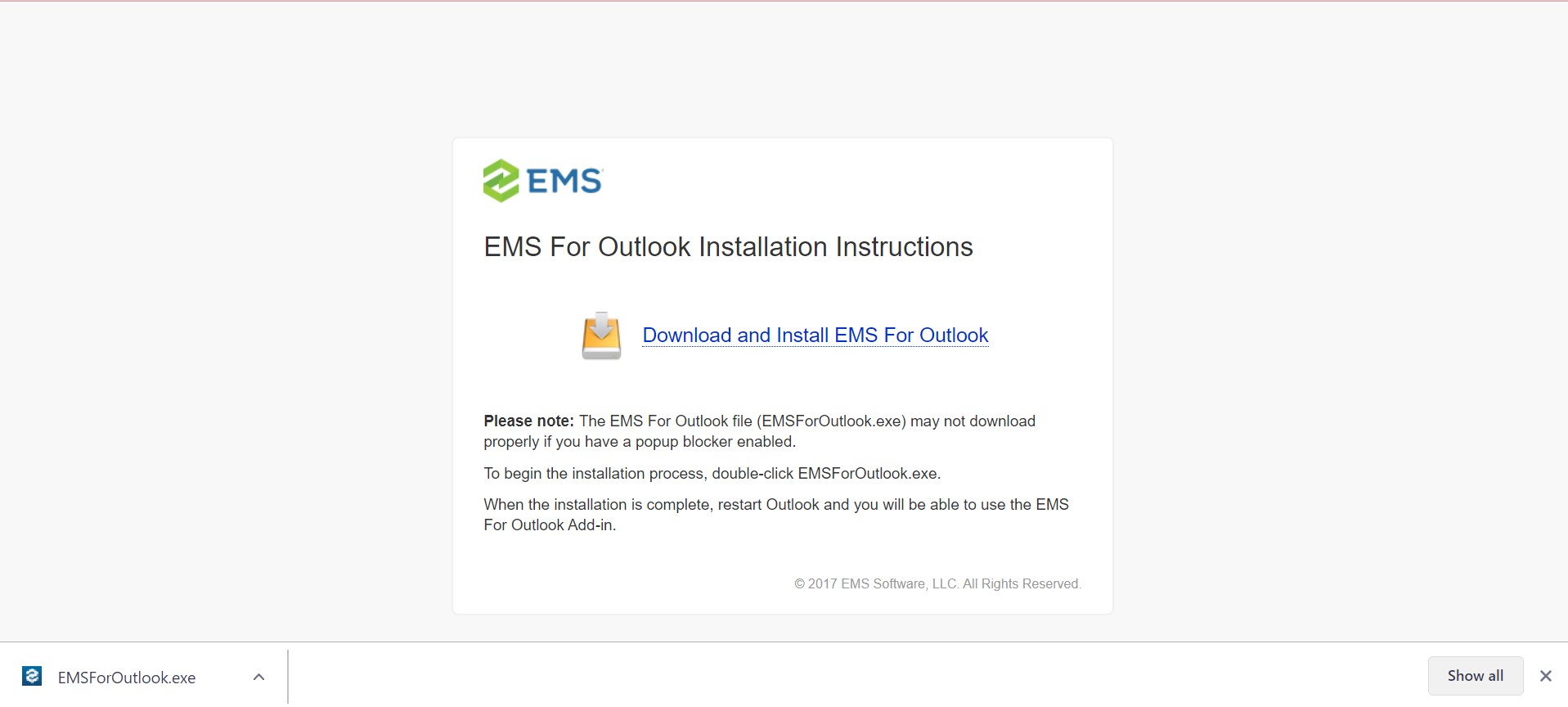
- The Add-in will install and ask that you restart Outlook
If the following box pops up,
add “https://ems.richmond.edu/EmsForOutlookWebDeploy” into the box.
If you run into issues or have questions regarding the download or use of the Add-in, please contact the Events Office at urevents@richmond.edu.